How ContextMap Works
for your microservices and microfrontends?
-
Setup
One time setup of your project (git repository) by enabling the scanning plugins (e.g. pom.xml, package.json) and adding scan-steps to your CI/CD pipelines (e.g. Jenkinsfile, GitHub actions).
-
Commit
From now on, any change you commit, for instance to your main branch, can be scanned and documented. This includes source code, documents, properties, config, version control, etc.
-
CI/CD
How you setup your CI/CD pipeline will determine how and when documentation occurs. After each commit, nightly, only for a specific environment, etc.
-
Static Analysis
At build-time (aka compile-time) documentation is generated by scanning your project and sending metadata to the ContextMap backend (either the Docker container you run, or our SaaS-server)
-
Dynamic Analysis
During the build of your project certain information is not available yet, like configuration or environment related information. That's why for instance at startup of your microservice additional dynamic (or runtime) analysis occurs.
-
Release
When you release a new version or when you create a new Git tag, then this is documented. Giving an overview of all commits per release and commits which have not been released.
-
Deploy
Deployments are automatically documented this way you know which versions are available on which environments, but also which commits or features are deployed.
- developers focus on development
- testers focus on testing
- analysts focus on analyses
- architects focus on architecture
- developers focus on development
Supported Technologies
Languages




Builders
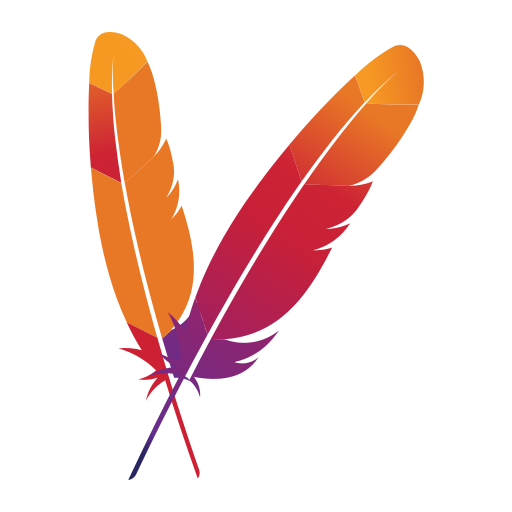

Frameworks / Libraries

Framework

Boot

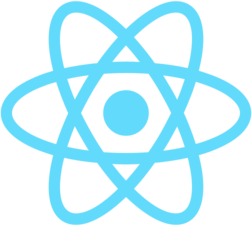
Storages
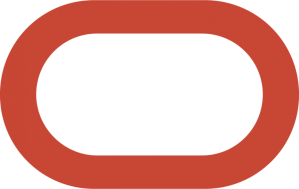
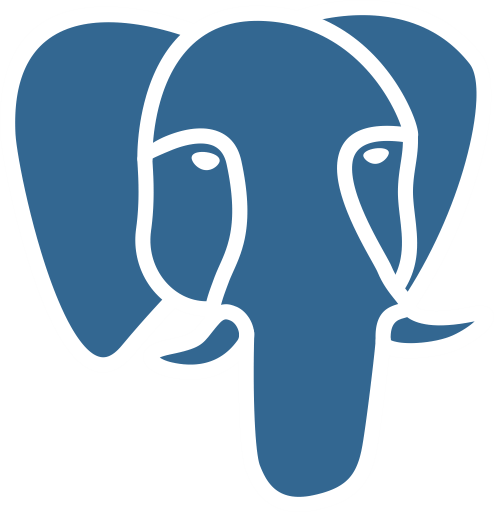


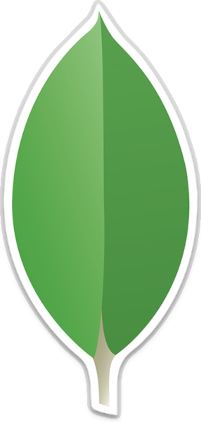
Message Brokers
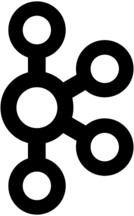

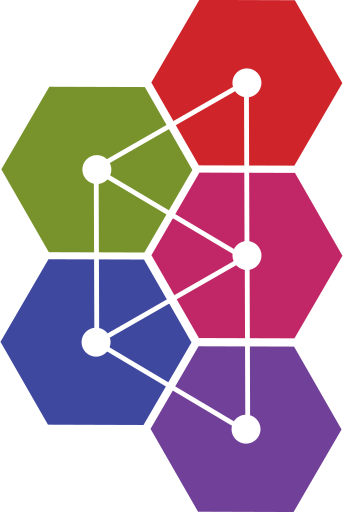
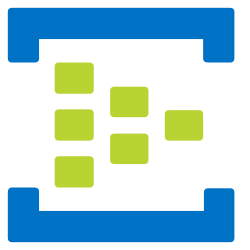
EventHub
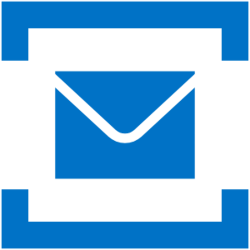
ServiceBus
Version Control
